Labels: Organize Conversations, Messages, and Users

botBrains introduces labels to help teams route product feedback, curate training materials, and share customer insights across departments. Build save-for-later workflows and segment users—all without predefined categories.
Liam van der Viven
Co-Founder & CTO at botBrains
Today we are excited to announce labels for all customers. This feature enables teams to mark conversations, messages, and users for cross-team reporting, save-for-later workflows, and user segmentation—creating a flexible system for capturing and sharing customer insights across your organization.
Labels
Labels are simple text tags that teams can assign to conversations, messages, and users in botBrains. They augment our automatic topic detection by allowing you to personally categorize what matters to your team. While topics help you discover themes automatically, labels let you explicitly mark items for specific workflows: routing feedback to product teams, building QA training libraries, or flagging conversations for executive reports.
Use Cases
Labels enable three core workflows: routing insights to other teams, organizing conversations for later action, and segmenting users for targeted communication.
Product Feedback Routing
Customer conversations reveal valuable product insights daily. Labels create a direct pipeline to share this feedback with product and engineering teams:
When customers mention missing features or suggest improvements, support team members reviewing conversations can label them with "feature-request" or "product-feedback." Product managers then filter by these labels and export the results weekly, receiving a curated list of customer requests with full conversation context. This eliminates the need to manually forward feedback or maintain separate tracking systems—reviewers simply tag relevant conversations during their regular quality checks.
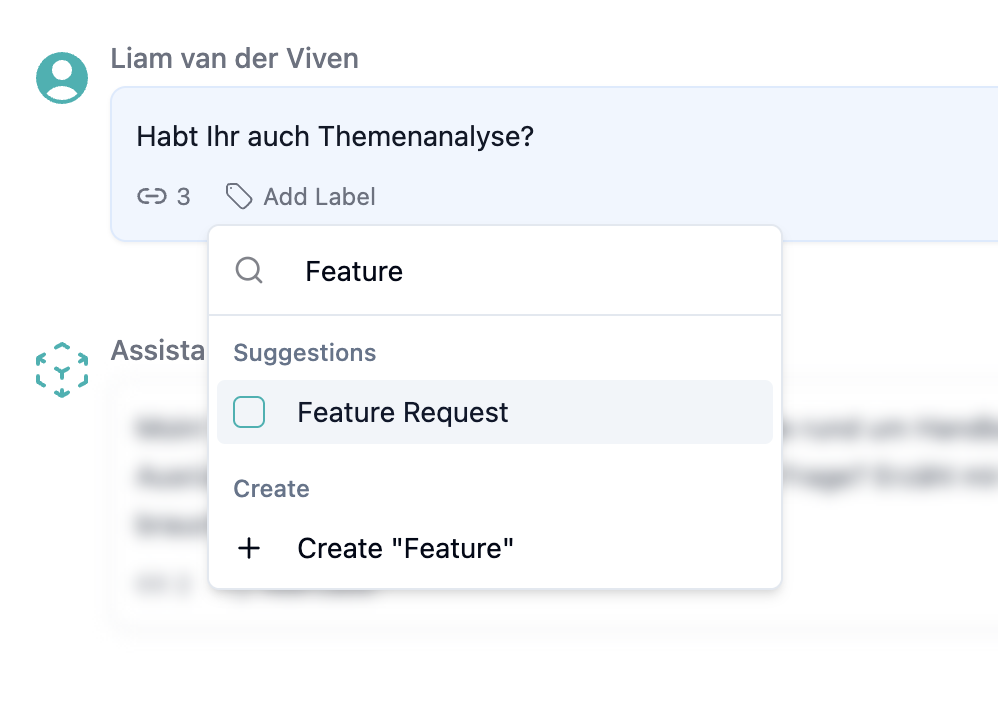
A SaaS company might use labels like "integration-request," "pricing-confusion," or "website-feedback" to categorize different feedback types. Each product team member can then filter for their area of focus, ensuring customer feedback directly informs roadmap decisions.
Voice of Customer Reports
Teams need to surface important conversations to leadership and stakeholders:
Team members reviewing conversations can label exceptional interactions with "executive-summary" or "customer-story" to build monthly reports. When preparing stakeholder presentations, they filter by these labels and export a curated set of conversations showing customer impact, common pain points, or success stories. This transforms anecdotal observations into documented insights backed by actual customer conversations.
Marketing teams reviewing conversations can label those showing successful outcomes with "case-study-candidate" or "testimonial," creating a library of potential marketing materials drawn directly from real customer interactions.
Individual messages within conversations can be labeled too. Reviewers might label a particularly clear AI explanation with "documentation-example," helping documentation teams discover well-phrased answers to common questions. These message-level labels create a feedback loop where review teams contribute to knowledge base improvements.
Pre-Sales and Marketing Insight
Customer conversations reveal market positioning opportunities and competitive intelligence:
Team members reviewing conversations can label those mentioning competitors with "competitive-intel" or questions about pricing with "pricing-feedback." Sales and marketing teams filter by these labels to understand how customers compare products, which features drive purchasing decisions, or where messaging needs clarification.
When customers describe their use cases, reviewers can label these conversations with industry-specific tags like "healthcare," "education," or "fintech." Marketing teams export these segmented conversations to develop industry-specific case studies or understand vertical-specific pain points.
User Segmentation
Labels create flexible user cohorts without database schema changes:
Teams can label users to track customer segments like "enterprise," "beta-tester," or "trial." This enables targeted analysis: filtering all beta-tester conversations to identify early product feedback, or comparing how enterprise customers' questions differ from trial users' inquiries. Customer success teams can label high-value accounts as "strategic-account" to ensure their conversations receive priority attention during reviews.
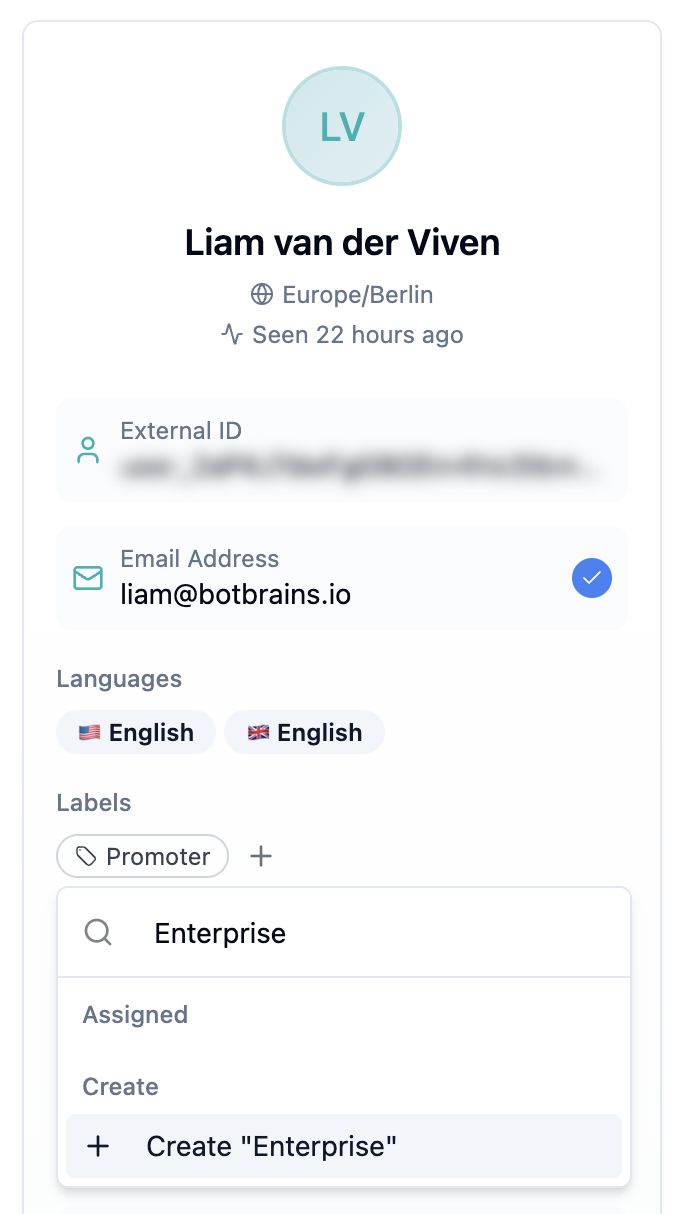
Unlike rigid user attributes, labels can be applied and removed fluidly as customers evolve. A user might start with "trial," gain "enterprise" after converting, later receive "promoter" based on positive sentiment in their conversations, and eventually earn "feedback-contributor" for providing valuable product input.
Save-for-Later Workflows
Labels enable personal and team-based save-for-later systems:
Individual team members can label conversations with "follow-up-next-week" or "waiting-on-engineering" to create personal task lists. Team leads can mark conversations with "needs-review" during daily monitoring, then dedicate time each afternoon to review and provide feedback on flagged interactions.
Teams coordinating with other departments can label conversations "escalated-to-sales" or "referred-to-legal" to track cross-functional workflows without leaving botBrains or maintaining separate tracking systems.
Organization Without Constraints
"Labels solve a problem we see across teams monitoring conversations," said Liam van der Viven, Co-Founder & CTO of botBrains. "Reviewers discover incredibly valuable insights—a recurring feature request, a documentation gap, an exceptional customer story—but this knowledge often stays trapped in conversation threads. Labels create a lightweight way to surface these insights to the teams that need them, without forcing reviewers to stop their work and switch to separate reporting tools."
"We already provide automatic topic detection on conversations to help teams discover themes," Liam continued. "Labels complement this by letting you explicitly mark what's important to your specific workflows. Topics might show you that 15% of conversations are about billing—labels let you mark which billing conversations need to go to the product team, which are training examples, and which should be included in next month's executive report. It's the difference between automated discovery and intentional curation."
Getting Started
Labels require no configuration. Your teams can start using them immediately.
Conclusion
Labels transform how teams capture and share customer insights across teams. By making it effortless to mark conversations for product feedback, curate training materials, segment users, and build save-for-later workflows, labels ensure that valuable customer knowledge reaches the teams that need it—without disrupting daily support operations.