Roles: Manage Team Member Access
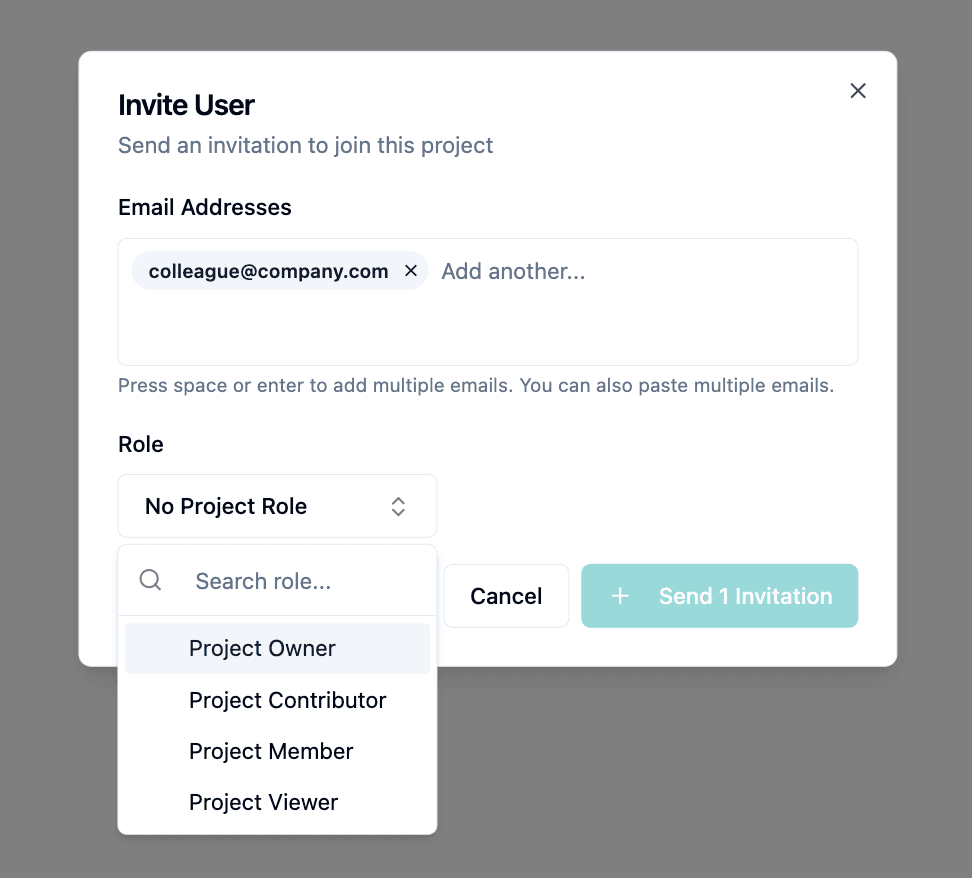
botBrains introduces roles to help teams control access to sensitive data and features. Define clearly who can read conversations, change settings, or manage billing - for more security and clarity.
Liam van der Viven
Co-Founder & CTO at botBrains
Today we're excited to announce roles for all customers. This feature enables teams to precisely control who views customer conversations, who adjusts the AI, and who manages billing - at both organization and project levels. The result: CEOs can hear the customer voice without accidentally breaking things. Finance teams control costs without seeing sensitive customer communication. And clear boundaries define who can make changes to the AI.
Why Roles?
Imagine a cheese shop: The saleswoman serves customers, the warehouse worker handles refrigeration, the accountant manages billing. If everyone could do everything, things would quickly go wrong: The saleswoman wonders about expiration markings, the warehouse worker adjusts milk prices in the checkout system, the accountant puts cheese on the wrong shelf. Nobody means any harm, but chaos ensues anyway.
Roles aren't control, but protection against good people accidentally breaking things. It's about speed and continuity.
Three reasons why roles are fundamentally important:
Minimizing Damage Potential: An accidental click on "Delete Integration" shouldn't bring down the live system. A CEO who wants to read conversations doesn't need deployment rights. Least Privilege means: Everyone gets only as much access as absolutely necessary.
Separation of Responsibilities: Finance can see billing, but not customer conversations. Managers can adjust the AI, but not change payment methods. Support agents label conversations, but don't deploy agents. Clear boundaries create governance and fulfill compliance requirements.
Data Privacy: Customer data is sensitive. Roles help ensure that only authorized people have access to this data. This minimizes the risk of data leaks and fulfills privacy regulations.
Roles
botBrains distinguishes between organization roles for company-wide management and project roles for individual chatbot projects. This separation enables precise access control: A CFO can view billing data for all projects without having access to customer conversations. A CEO can read conversations across all projects without accidentally changing AI configurations. A project owner has full control over their project, but no influence on other projects or company settings.
Use Cases
Roles solve concrete challenges of growing organizations.
Finance Teams: Cost Control Without Customer Data
Your CFO needs to monitor costs and review invoices. The organization role "Billing" gives finance teams full access to invoices, usage statistics, and payment methods. Customer conversations and AI configurations remain outside their access.
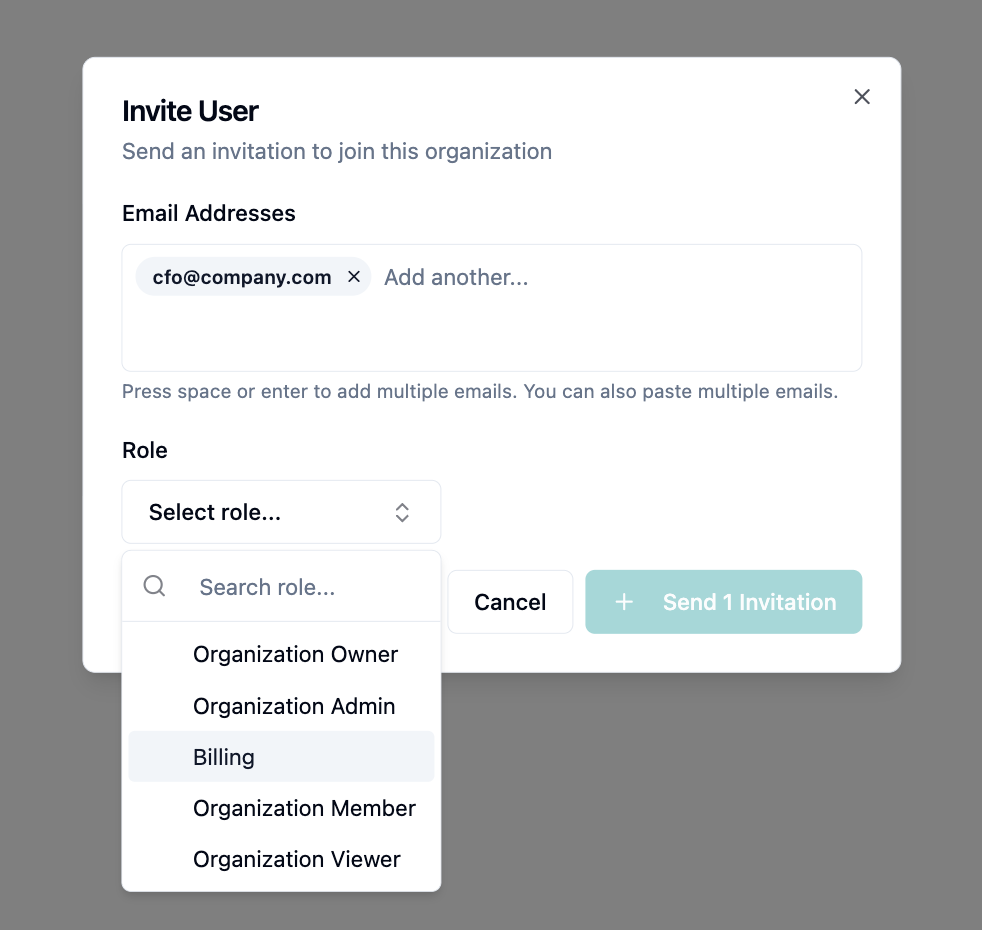
Example: A SaaS company with five projects assigns the Billing role to its finance manager. She sees monthly costs per project and can download invoices. She has no access to customer conversations. This separation fulfills privacy policies and reduces the risk of accidental access.
Leadership: Customer Voice Without Risk
Founders and CEOs want to understand what customers really say. At the same time, they must not accidentally change AI behavior or delete critical settings.
The organization role "Viewer" gives leaders read-only access to all projects. They can read customer conversations and view analytics. They can't change, delete, or deploy anything. A CEO accidentally clicks "Delete Integration"? Impossible - the button doesn't exist for viewers.
Customer Service: Who Can Adjust the AI
The most important boundary in AI support systems: Who can adjust AI behavior, add new knowledge sources, or deploy changes live? First-level support should be able to read conversations, but not change the AI - this is reserved for second-level support or the AI team.
| Role | Description |
|---|---|
| Project Owner | End-to-end responsibility for a project. Can deploy AI, manage integrations, assign roles. Allows different teams within a company to manage their own, isolated projects. |
| Project Contributor | Can improve the AI. Edit knowledge sources, run evaluations, deploy new versions. Trusted team members who can safely change live behavior. |
| Project Member | Works with the AI. Monitors conversations, assigns labels, analyzes quality. But cannot change knowledge sources or deploy agents. |
| Project Viewer | Read access to conversations and analytics. Suitable for executives or external consultants who need insights but shouldn't change anything. |
A customer support team has a CX project manager, 1 manager, and 7 support staff. Staff members are assigned as Members to view escalated conversations. 2 senior support staff can adjust the AI as Project Contributors. The CX project manager is Project Owner. The manager is only a Project Viewer to gain strategic insights. The organization belongs to the Head of Customer Experience.
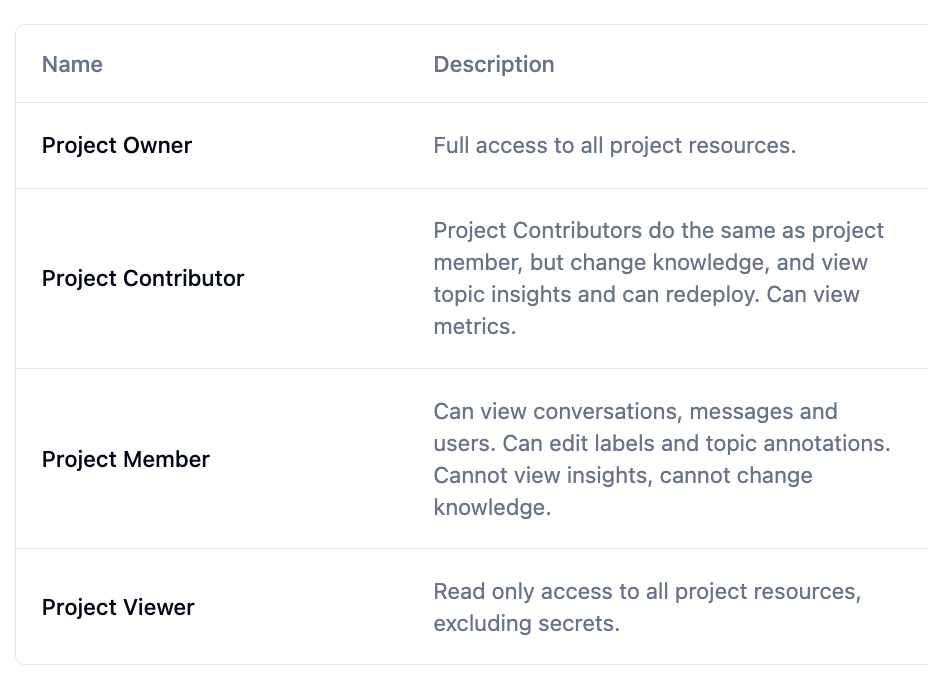
Security Without Annoyance
Roles solve a fundamental problem of growing teams", said Liam van der Viven, Co-Founder & CTO of botBrains. "A CEO should have access to the customer voice without first getting training on which buttons not to press. Finance must control costs without seeing sensitive customer conversations. A junior support agent should label conversations, but not accidentally reconfigure the AI. The separation between organization and project roles creates exactly this precision.
Getting Started
Roles are now available for all customers. For more details, please check our documentation.
Conclusion
Roles create security and clarity in growing teams. By precisely controlling who views conversations, changes configurations, or manages billing, you protect sensitive data and define clear responsibilities without hindering collaboration.