Custom Roles: Tailored Access Control for Specific Requirements
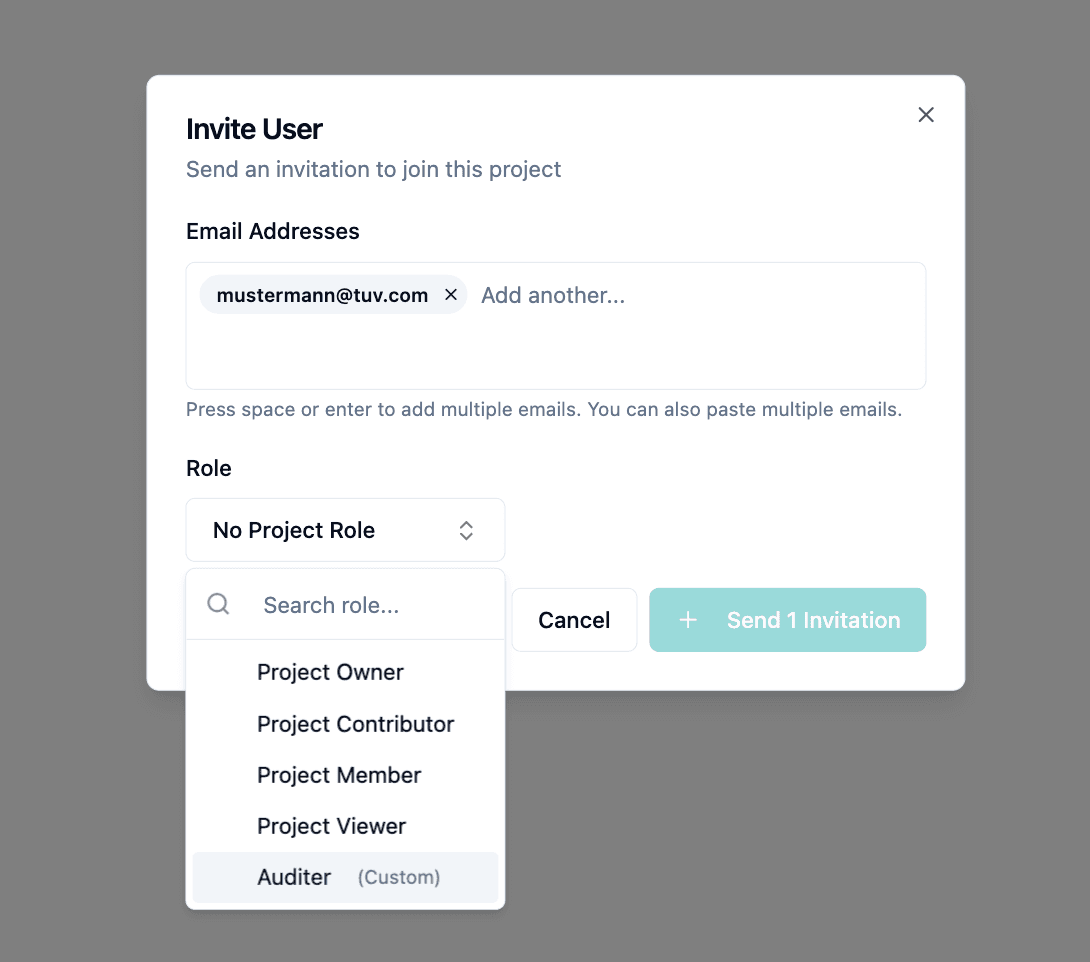
botBrains introduces custom roles to enable companies with specific security and compliance requirements granular access control. Define precise permission profiles that fit your organization exactly.
Liam van der Viven
Co-Founder & CTO at botBrains
Today we're excited to announce custom roles. While standard roles deliberately cover typical scenarios and keep complexity low, they're completely sufficient for most teams. But some organizations have special requirements. That's exactly what custom roles at the project level are for - they give you complete freedom without confronting all other customers with this complexity.
Custom Roles
With custom roles, you define precisely what each person may do. Read conversations? Export data? Edit knowledge sources? Deploy? You can activate or deactivate each permission individually.
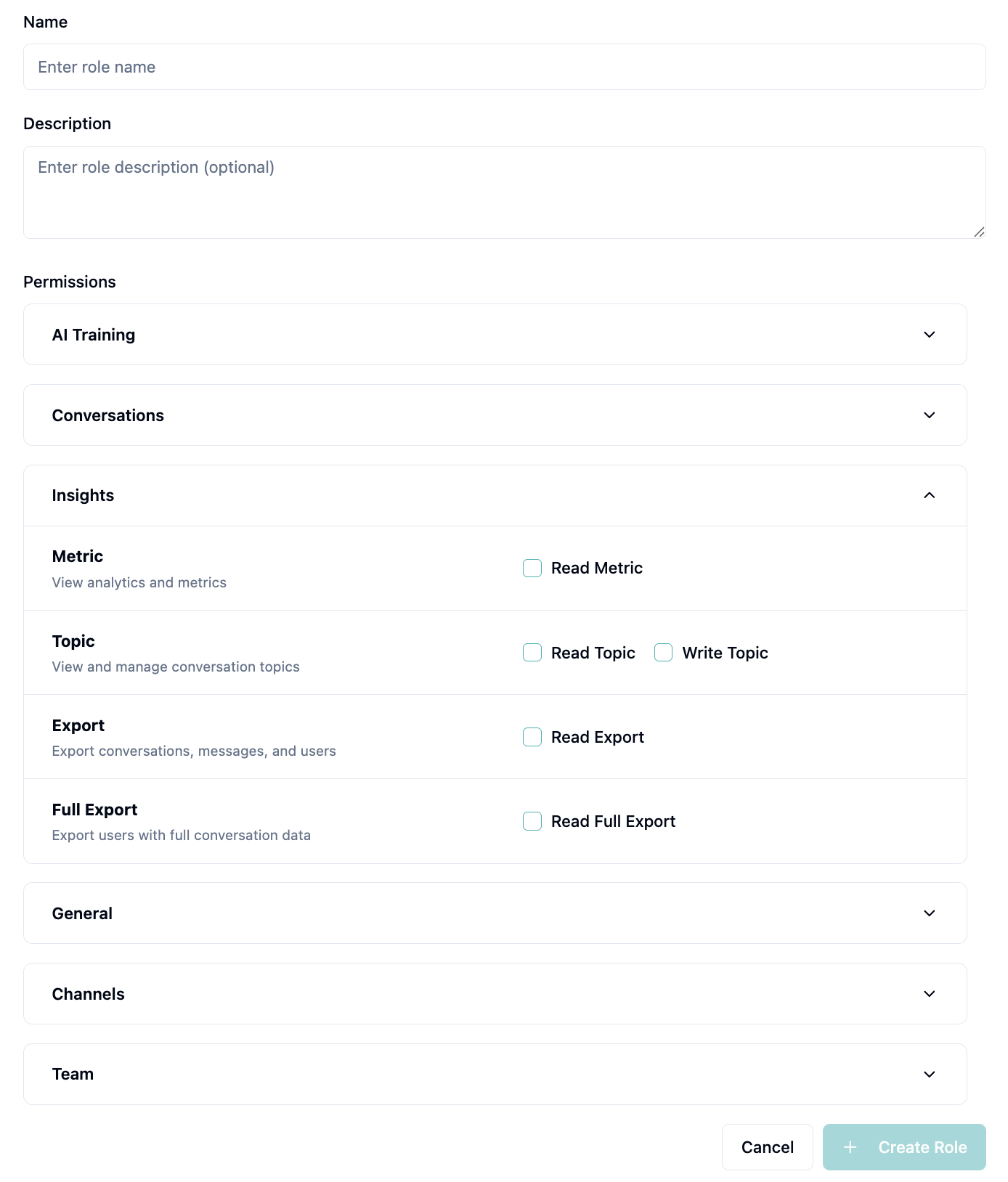
Use Cases
Compliance Auditor
Sometimes standard roles don't fit perfectly. The Viewer role doesn't allow data export. The Member role enables export but also gives write access to labels and other functions.
Example: A financial services company creates a "Compliance Auditor" role that allows reading and exporting. Changing settings, labeling, or managing team members remains blocked. This way, compliance officers can conduct their audits without accidentally changing anything.
QA Lead
Teams often need a role that can assess quality but not deploy directly to production. A "QA Lead" role allows evaluations, ratings, and export. Editing knowledge sources or deploying models remains blocked. This separation creates a four-eyes principle for critical changes.
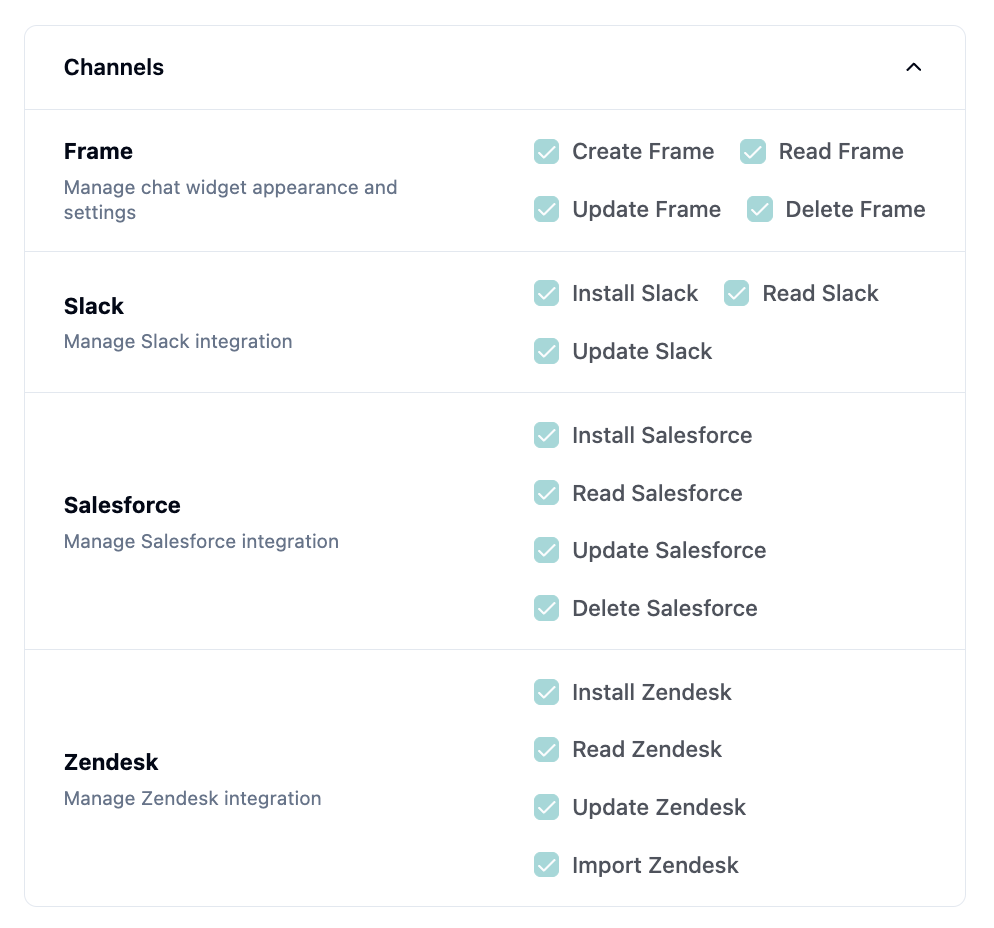
Integration Manager
Some teams need to manage API keys but shouldn't see customer conversations. An "Integration Manager" role cleanly separates technical access from customer data and thus fulfills privacy requirements.
Complexity Only Where Needed
Standard roles cover most cases well and keep botBrains simple", said Liam van der Viven, Co-Founder & CTO of botBrains. "We don't want every customer to have to click through 40 permissions. But some organizations need this precision - a compliance auditor must be able to read and export everything, but change nothing. Not even set a label. Custom roles provide this freedom without overwhelming everyone else.
Getting Started
Custom roles are available at the project level. Go to Project Settings → Team → Create Custom Role.